Let Your Imagination Run Wild on the Design Page, Where Your Turning Dreams Come to Life!
Creative Woodturner is specifically designed for woodturning, with a wealth of features that make it the ultimate tool for creating all types of turnings. Whether you’re a beginner or an experienced woodturner, our software is the perfect canvas for your artistic expression.
Mirrored Centre Line
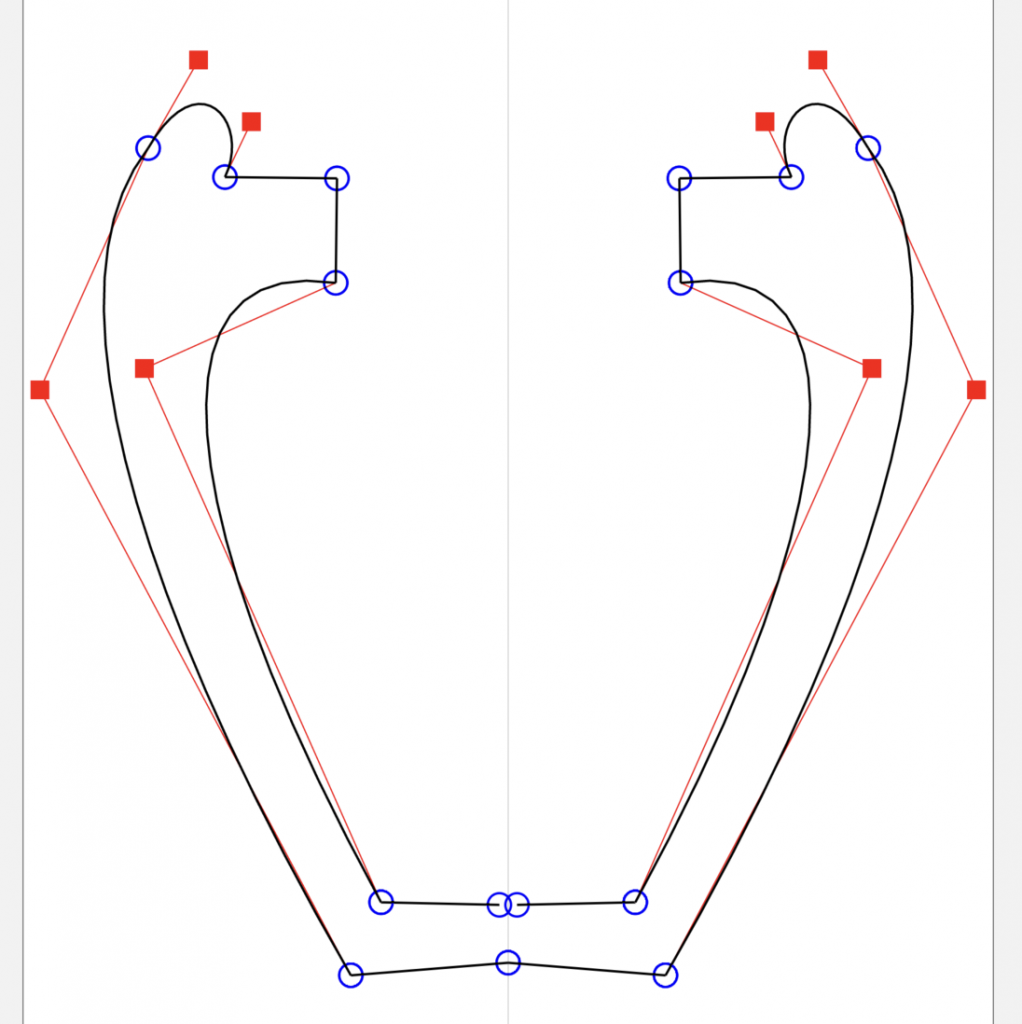
Say goodbye to tedious manual mirroring and hello to quick and effortless designing.
Our software automatically mirrors your drawing about the centre axis, so you can sketch on either side of the centre line and watch as it seamlessly reflects on the opposite side.
Drawing Tools
With just a few taps and drags, you can effortlessly create intricate and detailed woodturnings using straight or curved lines. Adjusting your lines is a breeze with our modify tool, so you can perfect every curve and contour with ease.
Let Your Creativity Soar with Unlimited Lines, Beads, Coves, and Details! Our software lets you add as many lines as you want, so you can create wood-turnings with endless possibilities. Plus, our intelligent line-connecting feature seamlessly joins your lines together, giving your turning a professional and seamless look.
It’s time to turn your woodturning vision into reality with Creative Woodturner.
Line

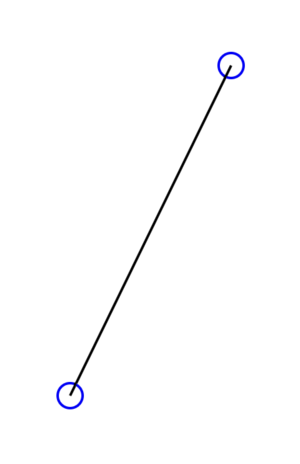
With the straight line tool, draw a line and easily adjust its length by dragging the circles on either end.
Bezier

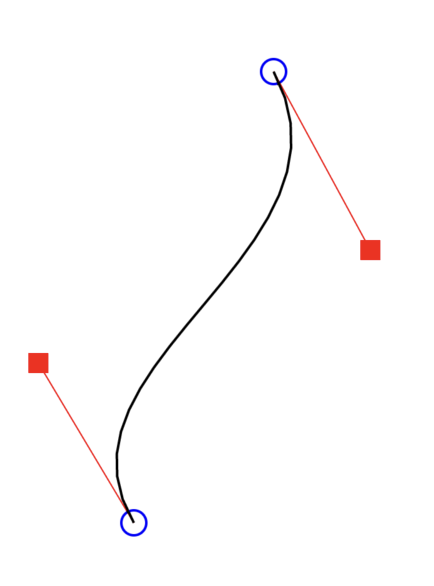
Use the bezier tool to draw curved lines with two control points.
Simply drag the circles on either end to adjust the line length, and use the red square control points to modify the curve.
Catenary

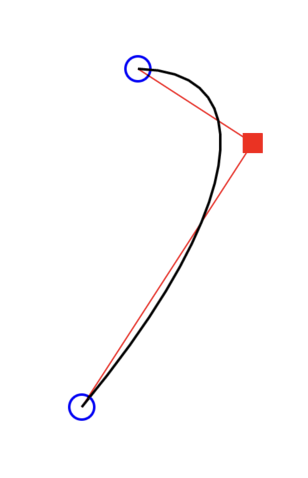
With the catenary line tool, draw a curved line with a single control point.
Easily adjust the line length by dragging the circles on either end, and modify the curve by moving the red square control point.
One of the things that makes Creative Woodturner truly unique is its use of the catenary curve. It is the curve that a hanging chain or cable naturally forms under its own weight when suspended between two points.
The catenary curve is a beautiful and intriguing shape that has been used for centuries in the design of vases and urns. It’s a curve that mimics the graceful, flowing lines found in nature, and it’s sure to add a touch of elegance and sophistication to any woodturning project.
The catenary curve is sure to impress anyone who sees your finished creations.
Modify Tool

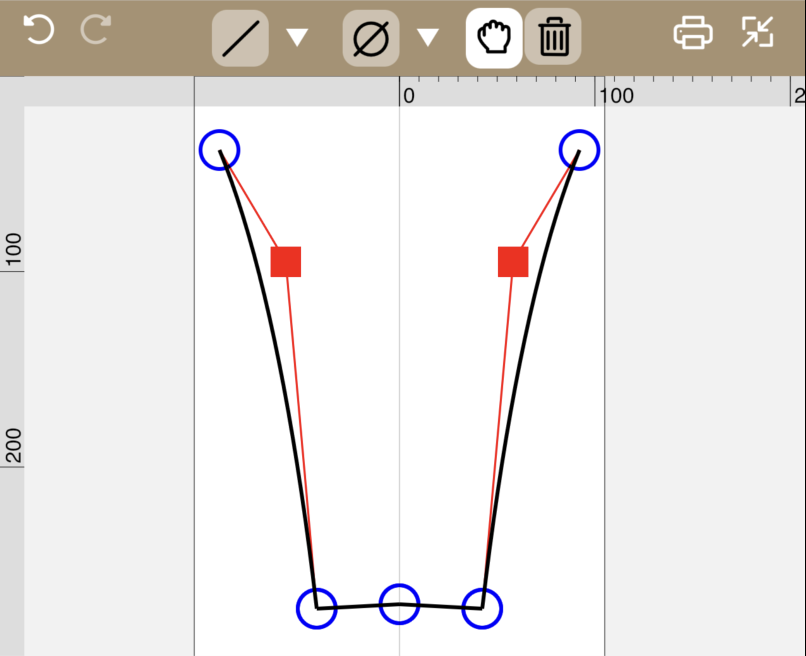
The modify tool is used to modify the straight or curved lines of your woodturning once they have been drawn.
Each line segment has red square control points which are moved with the modify tool to adjust the lines.
Delete Tool

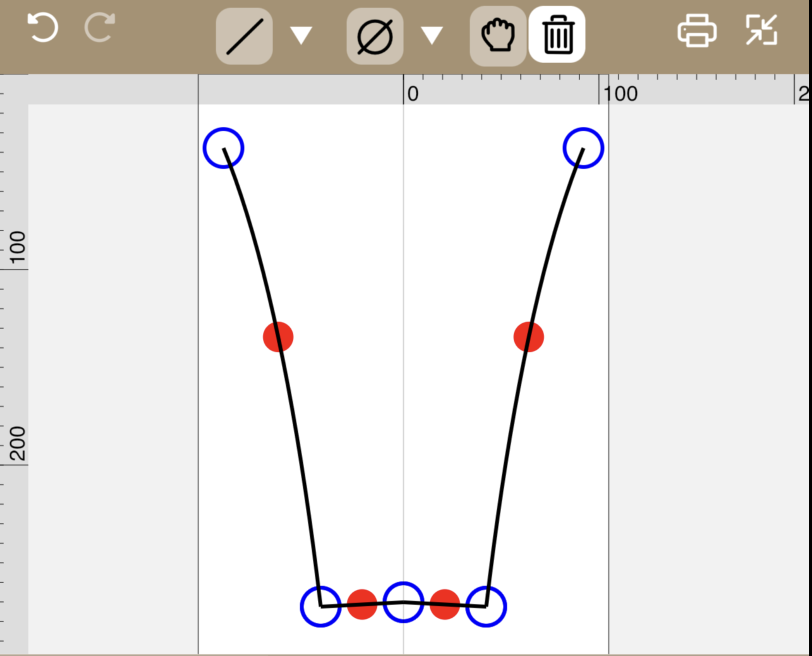
The delete tool is used to delete line segments.
When selected, each line segment shows a red circle. Tap on the circle to delete the line segment.
Diameter Tool

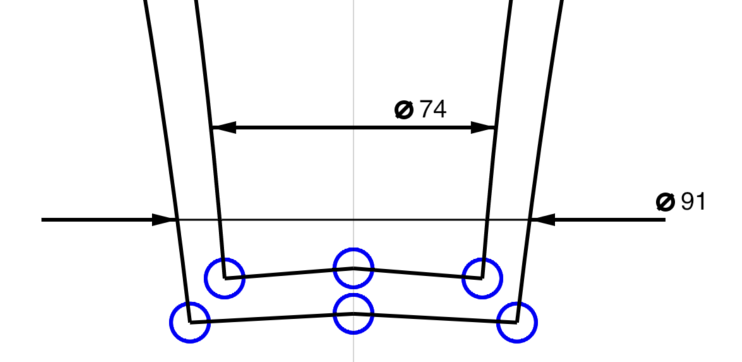
The diameter tool lets you add diameter dimensions to your turning.
You can add either internal or external dimensions.
Once added, you can move the diameters by dragging the control point with the modify tool
Dimension Tools



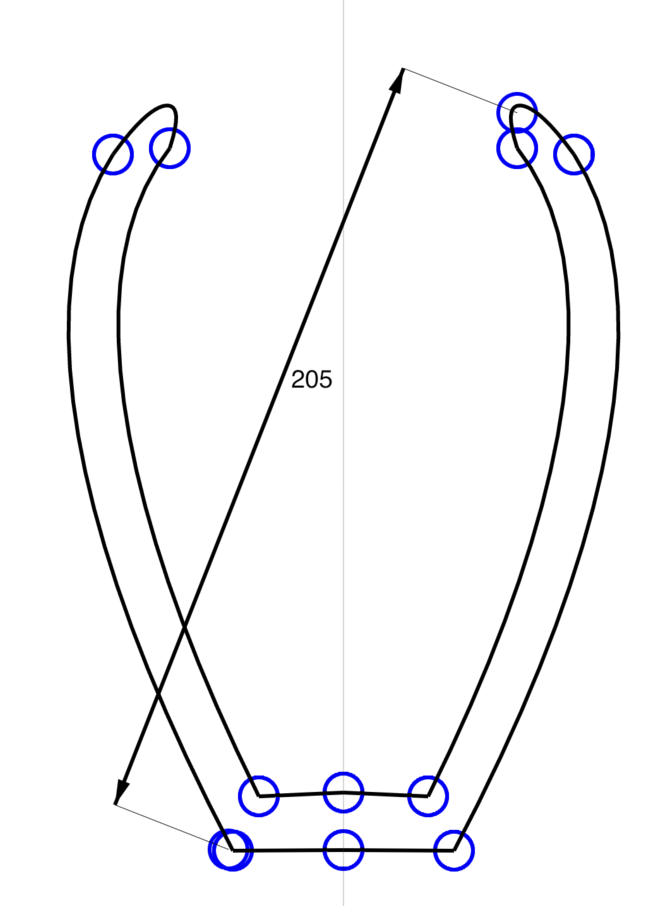
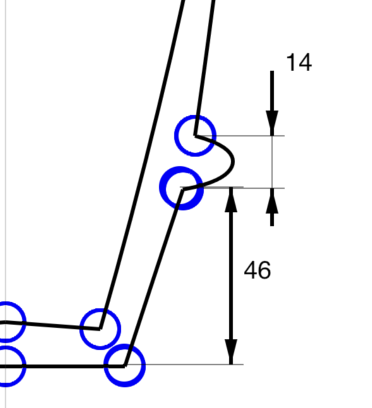
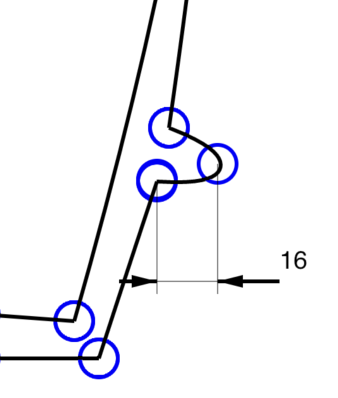
The dimension tools lets you add dimensions to your turning.
You can add either internal or external dimensions.
Once added, you can move the dimensions by dragging the control point with the modify tool.
Real-time 3D View
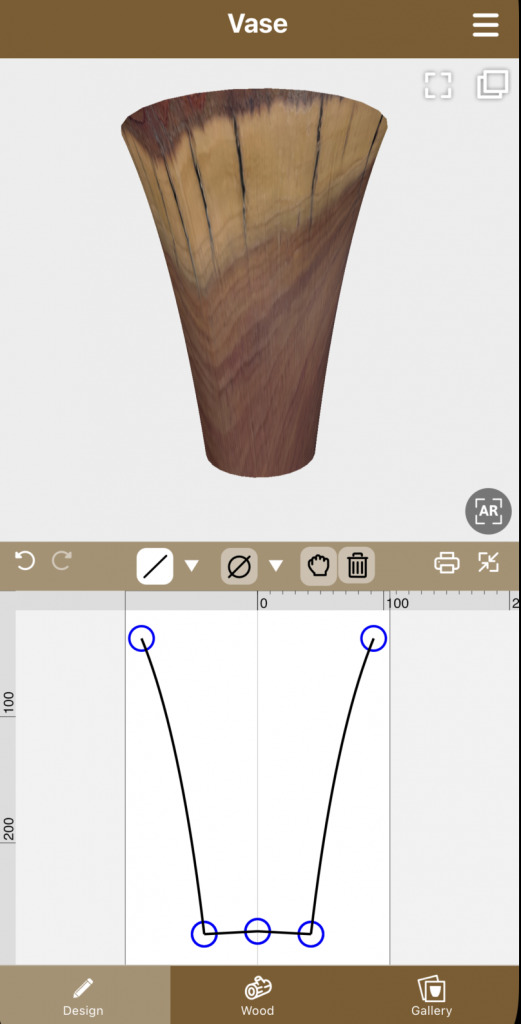
Immerse yourself in the mesmerizing world of woodturning with Creative Woodturner’s photo-realistic 3D viewer! This feature shows you a stunning image of your woodturning in real-time as you make changes, giving you instant feedback on your designs. With the ability to rotate your 3D view, you can admire your creation from all angles and perfect every detail.
Find out more on the Realistic 3D Viewer page.
Units and Rulers
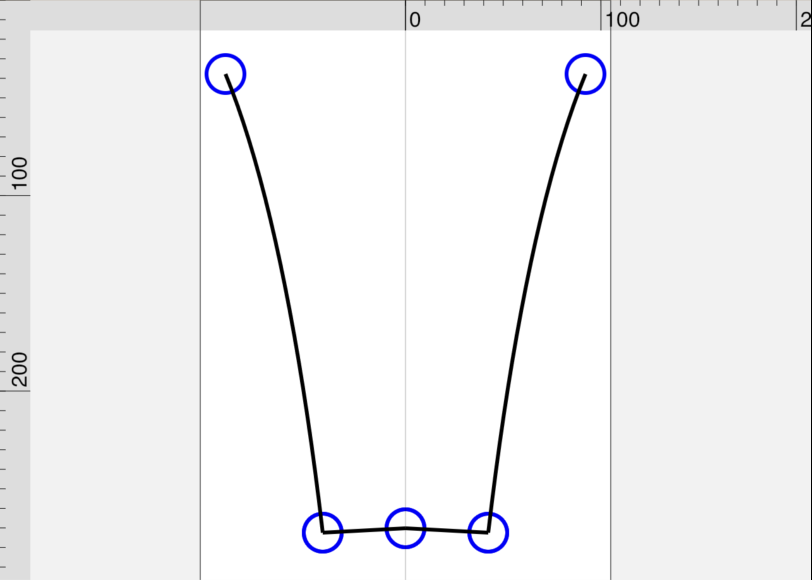
The app supports both metric (mm) and imperial (inch) units.
On the design page, there are rulers at the top and left side to aid scaling your woodturning.
Printing

To print your designs, tap the print button.
With Creative Woodturner’s printing feature, you can take your woodturning designs to the next level! Simply add dimensions to your turnings and print out your plans to take to your lathe. Whether you’re a beginner or a seasoned woodturner, this tool allows you to turn your ideas into reality with ease.
Visit the Design Page to learn more about how to add dimensions and print out your designs.
Ready to get started?
Try Creative Woodturner today and join the thousands of users in over 130 countries who have loved it for nearly 20 years. Explore our website to learn more about our features, tools, and customer reviews. If you have any questions or concerns, our customer support team is ready to assist you.
